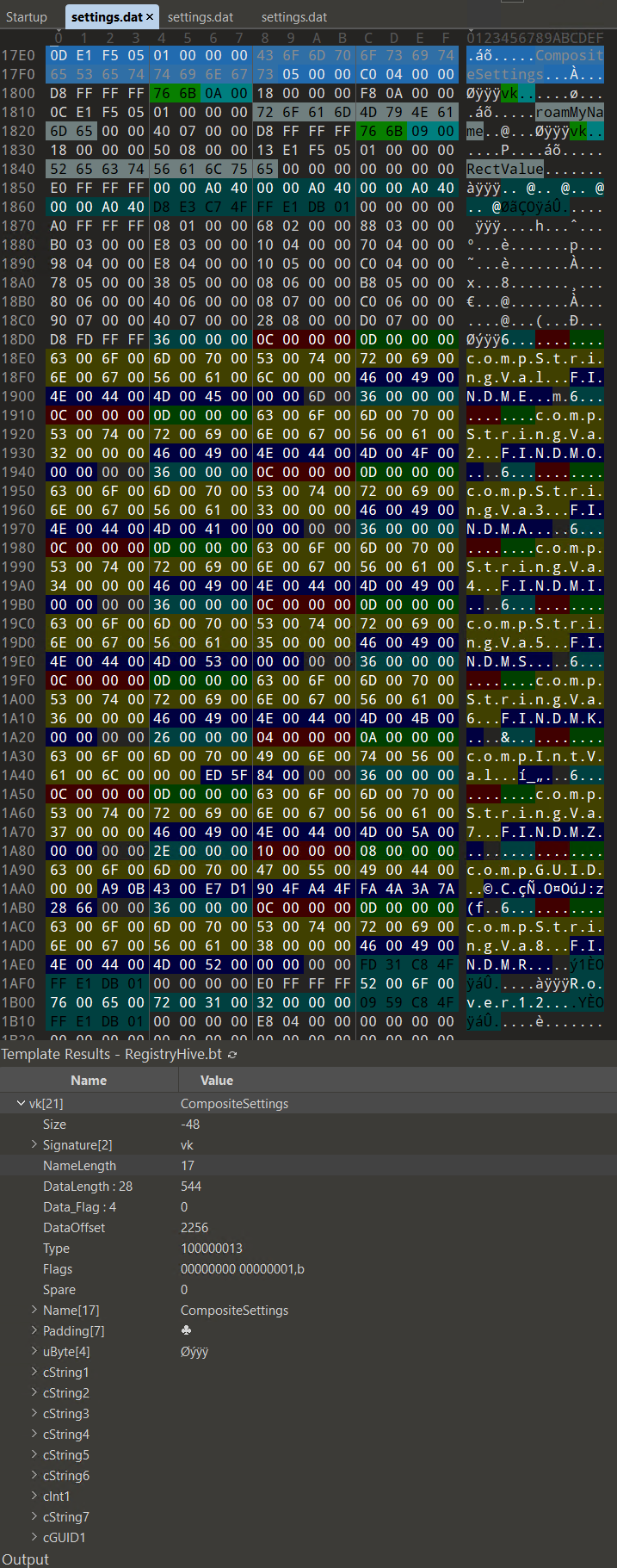ogmini - Exploration of DFIR
Having fun while learning about and pivoting into the world of DFIR.
About Blog Posts by Tags Research Talks/Presentations GitHub RSS
Registry Hive - Data Types Part 3
by ogmini
And we’re back online! I have a really simple program to help test and reverse engineer the settings.dat file. Helps me narrow down changes as I’m able to control the inputs by altering values and such. Quick snippet below for those interested. It isn’t anything fancy.
Windows.Storage.ApplicationDataContainer localSettings = Windows.Storage.ApplicationData.Current.LocalSettings;
localSettings.Values["AppGUID"] = Guid.NewGuid(); //GUID
localSettings.Values["MyName"] = "supercalifragilisticexpialidocious"; //String
localSettings.Values["MiddleInitial"] = 'V'; //character
localSettings.Values["IsTall"] = false; //Bool
localSettings.Values["HeightFloat"] = 5.11f; //float
localSettings.Values["HeightDouble"] = 5.11d; //double
// SNIPPED ETC
localSettings.Values["PointValue"] = new Point(5, 5); //Point
localSettings.Values["SizeValue"] = new Size(5, 5); //Size
localSettings.Values["RectValue"] = new Rect(5, 5, 5, 5); //Rectangle
Windows.Storage.ApplicationDataCompositeValue composite = new Windows.Storage.ApplicationDataCompositeValue();
composite["compStringVal"] = "FINDME";
composite["compIntVal"] = (int)8675309;
composite["compGUID"] = Guid.NewGuid();
localSettings.Values["CompositeSettings"] = composite;
indows.Storage.ApplicationDataContainer roamingSettings = Windows.Storage.ApplicationData.Current.RoamingSettings;
roamingSettings.Values["roamMyName"] = "Rover12";
I’m happy to say that I have confirmed that there are 37 data types with one of them being the Composite Value. 18 of them are arrays of the other 18 that are not the Composite Value.
| DataType | Identifier |
|---|---|
| RegUwpByte | 0x5f5e_101 / 100000001 |
| RegUwpInt16 | 0x5f5e_102 / 100000002 |
| RegUwpUint16 | 0x5f5e_103 / 100000003 |
| RegUwpInt32 | 0x5f5e_104 / 100000004 |
| RegUwpUint32 | 0x5f5e_105 / 100000005 |
| RegUwpInt64 | 0x5f5e_106 / 100000006 |
| RegUwpUint64 | 0x5f5e_107 / 100000007 |
| RegUwpSingle | 0x5f5e_108 / 100000008 |
| RegUwpDouble | 0x5f5e_109 / 100000009 |
| RegUwpChar | 0x5f5e_10A / 100000010 |
| RegUwpBoolean | 0x5f5e_10B / 100000011 |
| RegUwpString | 0x5f5e_10C / 100000012 |
| RegUwpCompositeValue | 0x5f5e_10D / 100000013 |
| RegUwpDateTimeOffset | 0x5f5e_10E / 100000014 |
| RegUwpTimeSpan | 0x5f5e_10F / 100000015 |
| RegUwpGuid | 0x5f5e_110 / 100000016 |
| RegUwpPoint | 0x5f5e_111 / 100000017 |
| RegUwpSize | 0x5f5e_112 / 100000018 |
| RegUwpRect | 0x5f5e_113 / 100000019 |
| RegUwpArrayByte | 0x5f5e_114 / 100000020 |
| RegUwpArrayInt16 | 0x5f5e_115 / 100000021 |
| RegUwpArrayUint16 | 0x5f5e_116 / 100000022 |
| RegUwpArrayInt32 | 0x5f5e_117 / 100000023 |
| RegUwpArrayUint32 | 0x5f5e_118 / 100000024 |
| RegUwpArrayInt64 | 0x5f5e_119 / 100000025 |
| RegUwpArrayUint64 | 0x5f5e_11A / 100000026 |
| RegUwpArraySingle | 0x5f5e_11B / 100000027 |
| RegUwpArrayDouble | 0x5f5e_11C / 100000028 |
| RegUwpArrayChar16 | 0x5f5e_11D / 100000029 |
| RegUwpArrayBoolean | 0x5f5e_11E / 100000030 |
| RegUwpArrayString | 0x5f5e_11F / 100000031 |
| RegUwpArrayDateTimeOffset | 0x5f5e_120 / 100000032 |
| RegUwpArrayTimeSpan | 0x5f5e_121 / 100000033 |
| RegUwpArrayGuid | 0x5f5e_122 / 100000034 |
| RegUwpArrayPoint | 0x5f5e_123 / 100000035 |
| RegUwpArraySize | 0x5f5e_124 / 100000036 |
| RegUwpArrayRect | 0x5f5e_125 / 100000037 |
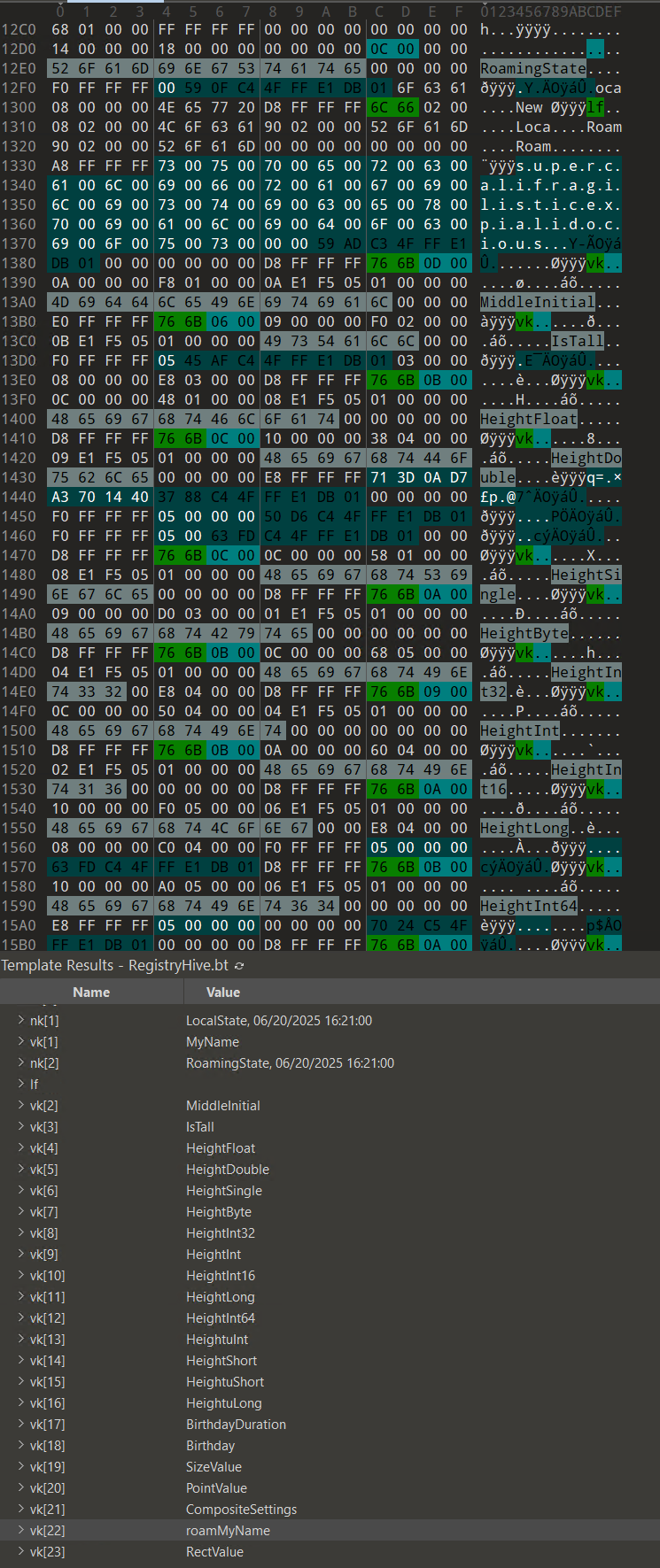
I have not completely figured out the format since I’m stuck on two things:
- The structure of the composite value subkeys
- Finish testing/clean up code for the array values
Just need to keep plugging away at it. Just knee deep in staring at a hex editor… For the structure of the composite value keys, I can’t figure out how the various subkey values are marked. How do I tell if a value is an int, string, etc.