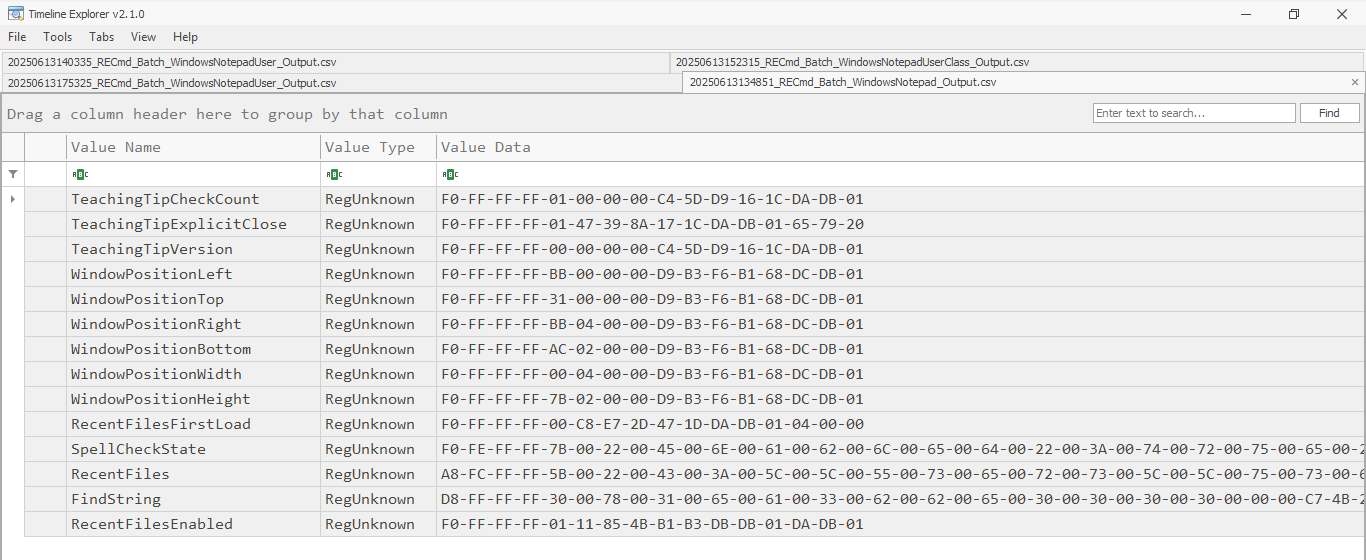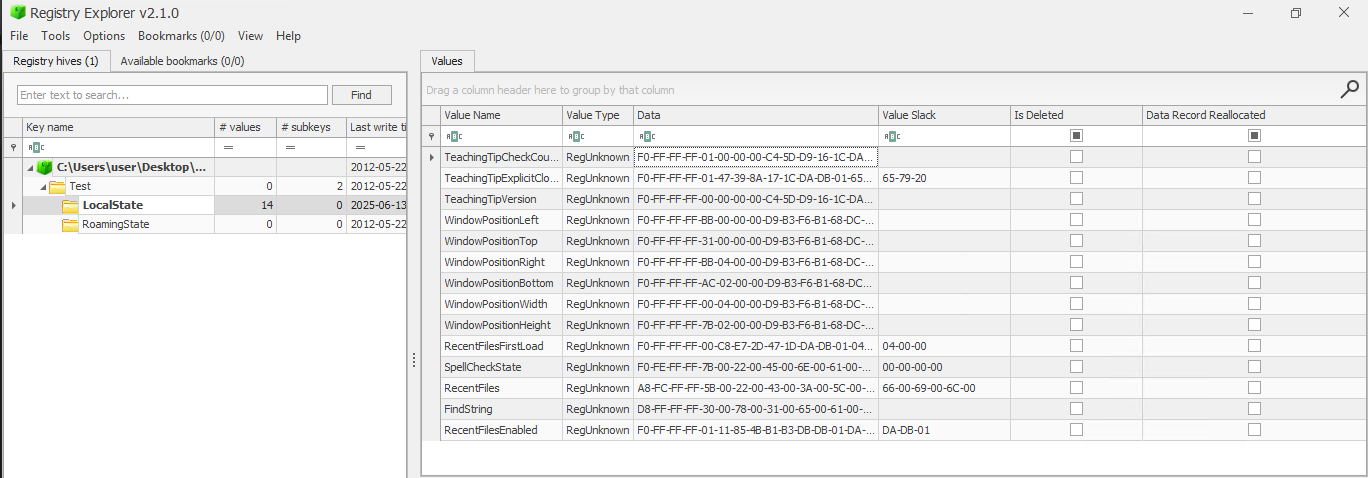ogmini - Exploration of DFIR
Having fun while learning about and pivoting into the world of DFIR.
About Blog Posts by Tags Research Talks/Presentations GitHub RSS
Windows Notepad - Revisiting Application Hive Part 2
by ogmini
Yesterday, Chris Ray pointed me towards some more things they had observed in the User.dat. As he states, application registries do not care about the user disabling app launch tracking. It helpfully ignores the “Start_TrackProgs” registry setting. This results in some more useful digital artifacts.
User.dat
The User.dat is found at %localappdata%\Packages\Microsoft.WindowsNotepad_8wekyb3d8bbwe\SystemAppData\Helium and can contain keys for:
- TypedPaths
- MountPoints2.
Chris Ray has a great post at https://www.cybertriage.com/blog/windows-registry-forensics-cheat-sheet-2025/ highlighting areas of interest in the Windows Registry. The User.dat follows the structure of the NTUSER.DAT but is application specific for Windows Notepad. The UserClasses.dat follows the structure of the UsrClass.dat but is application specific for Windows Notepad. Granted, I would not expect to see the RunMRU or OfficeMRU keys in the User.dat.
He has also posted about the Shellbags in the UserClasses.dat file at https://www.cybertriage.com/blog/shellbags-forensic-analysis-2025/. Specifically using the Windows Notepad package as an example. Tools such as ShellBags Explorer/SBECmd can extract these digital artifacts.
I’ll have to play around with this to verify behaviour. From what quick testing I’ve done already, I can see that TypedPaths is populated. I’ve also started on a batch file for RECmd to pull these out for faster analysis. Thanks as always to Andrew Rathbun for pointing out more ways to contribute.
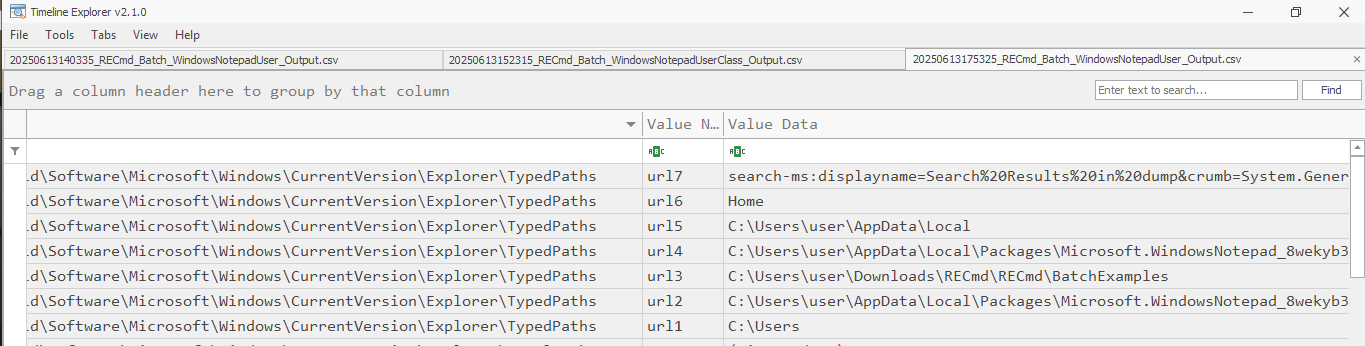
settings.dat
RECmd and RegistryExplorer are currently unable to display the information from this file in a nice way. I took a peek at the various RegistryPlugins and I’m hoping to extend support to this file in the future. At the moment, if you run RECmd/Registry Explorer against the settings.dat you get the output below. If you know what you’re looking at in the Value Data column it all makes sense.