ogmini - Exploration of DFIR
Having fun while learning about and pivoting into the world of DFIR.
About Blog Posts by Tags Research Talks/Presentations GitHub RSS
Microsoft Paint - Application Hive
by ogmini
Microsoft has been updating Paint, Snipping Tool, and Notepad at a pretty good pace recently. Mainly pushing AI… You can read more about some recent future updates at https://blogs.windows.com/windows-insider/2025/05/22/paint-snipping-tool-and-notepad-updates-with-new-features-begin-rolling-out-to-windows-insiders/. All three of them are very similar in how they might store settings and other digital artifacts. This shouldn’t be a surprise as I believe they are all Windows App SDK or UWP based. Yesterday’s post, gave me a good reason to actually go take a quick look at Paint.
User.dat
The User.dat is found at C:\Users\Reversing\AppData\Local\Packages\Microsoft.Paint_8wekyb3d8bbwe\SystemAppData\Helium and can contain keys for:
- MRU
- TypedPaths
- MountPoints2
- Recent Files
I’m not going to rehash information about the MRU/TypedPaths/MountPoints2. There are links in previous posts talking about them.
Recent Files are stored here under \Software\Microsoft\Windows\CurrentVersion\Applets\Paint\Recent File List. It also appears there is the possiblity of recovering deleted values of previous recent files. This needs more testing.
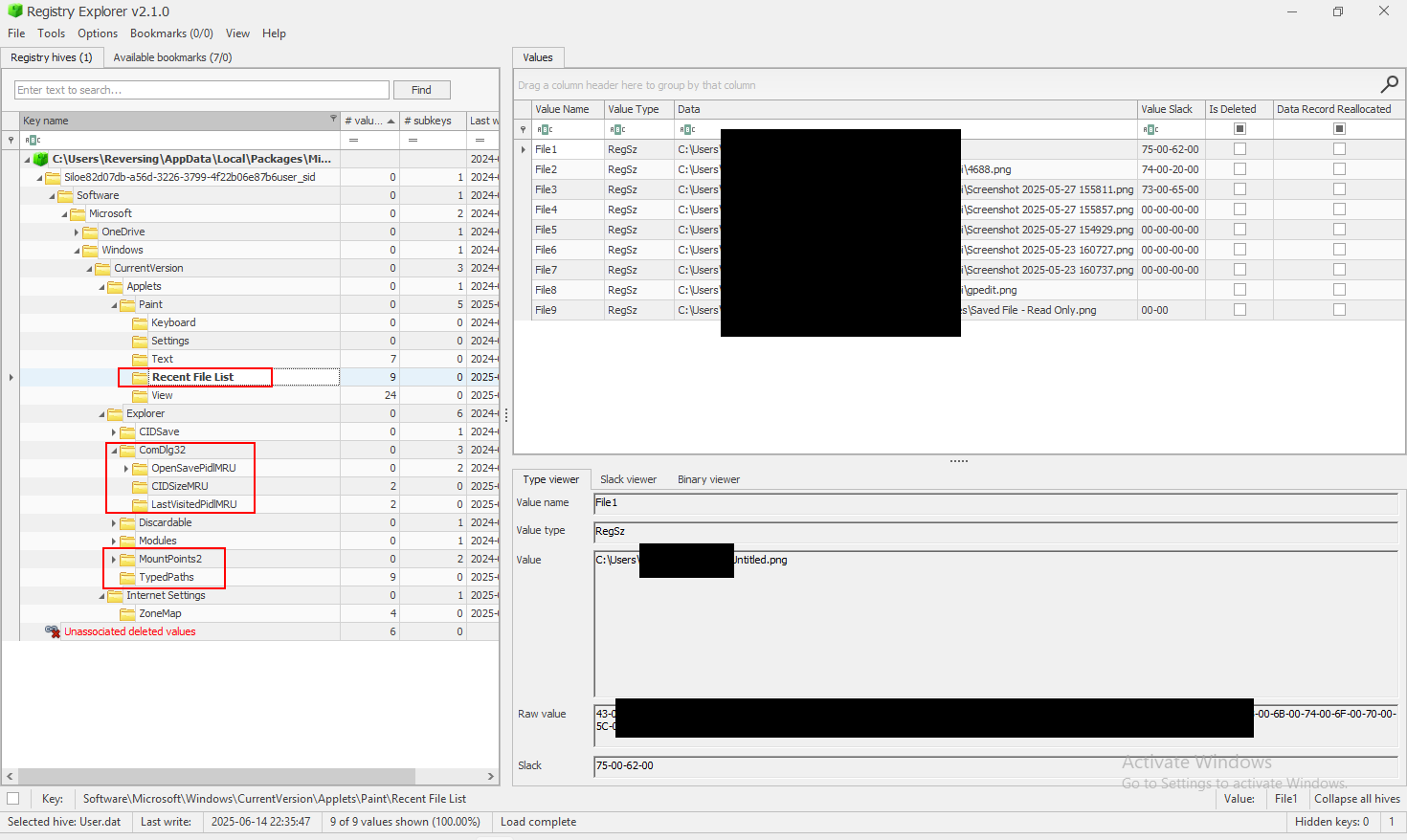
UserClasses.dat
Again, the UserClasses.dat file contains Shellbags. Refer to previous post for more details.
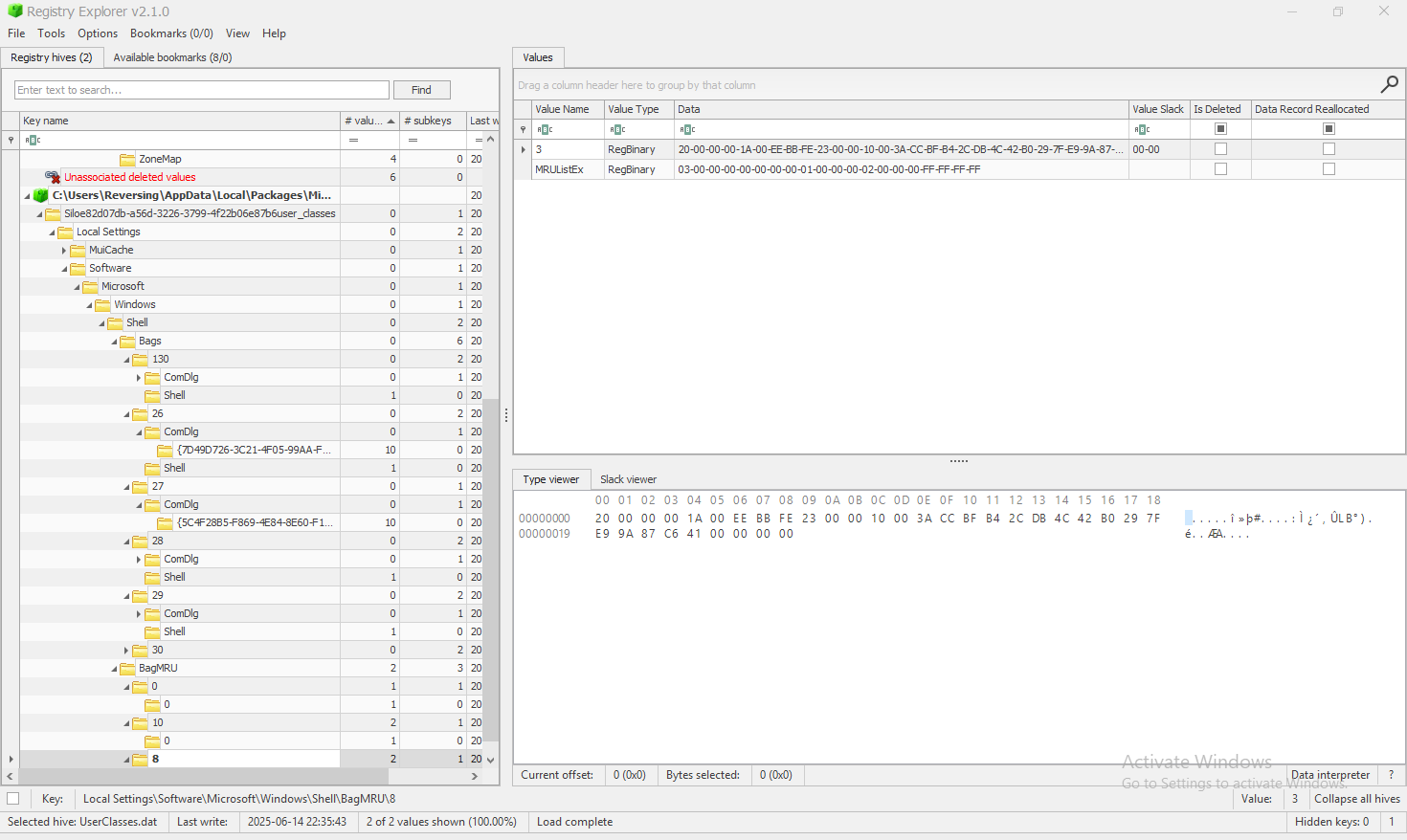
This is just a very quick peek and I need to do a lot more digging and testing.
tags: #Microsoft-Paint