ogmini - Exploration of DFIR
Having fun while learning about and pivoting into the world of DFIR.
About Blog Posts by Tags Research Talks/Presentations GitHub RSS
BelkaCTF 7 - AAR Radars
by ogmini
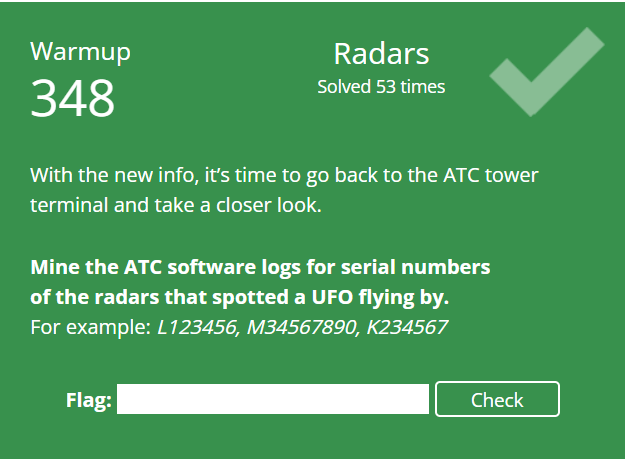
For this task, we need to find which ATC Radars detected a UFO and so we are going back to our memory image of the ATC computer. I will not be rewriting everything as this builds upon the same tools/commands/steps used in previous writeups that you can find at https://ogmini.github.io/tags.html#Belkasoft. Using MemProcFS, I mount the memory dump and run it in forensic mode.
MemProcFS.exe -device C:\BelkaCTF7\BelkaCTF_7_CASE250722_KTSOAERO.mem -forensic 1
Looking at the running processes, I see a few called ATC_RADAR.exe and this seems like a good place to start as I would assume this is the ATC software running on the ATC computer.
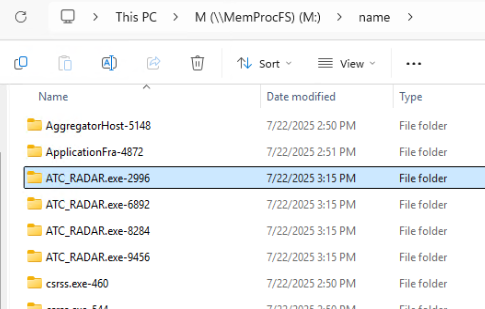
I pick one of them and examine the win-*.txt files to gather more details about the process including the commandline that launched the process and the path to the executable. All of this can be useful as programs often store information alongisde the executable and it gives us a place to start looking for relevant files.
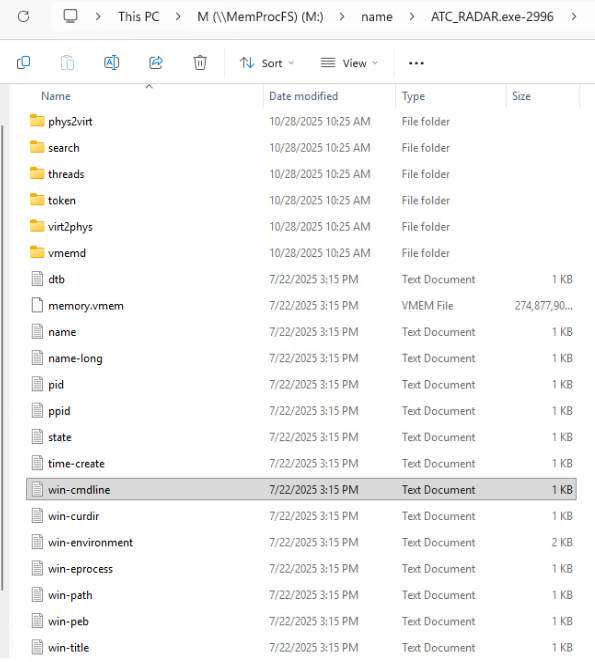
Popping open the win-cmdline.txt file gives us a lot of information. And I focus in on one of the commandline arguments of –app-path=”C:\Users\award\AppData\Local\Program\ATC_RADAR\resources\app”.
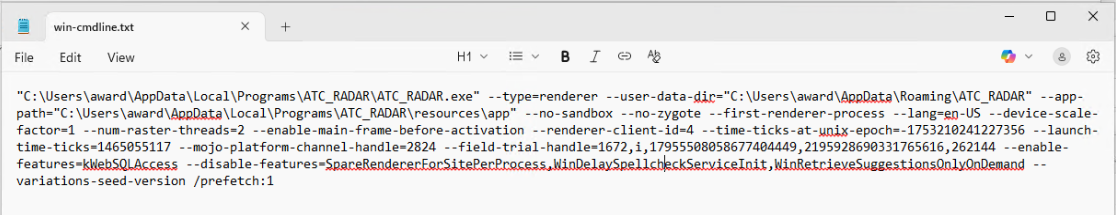
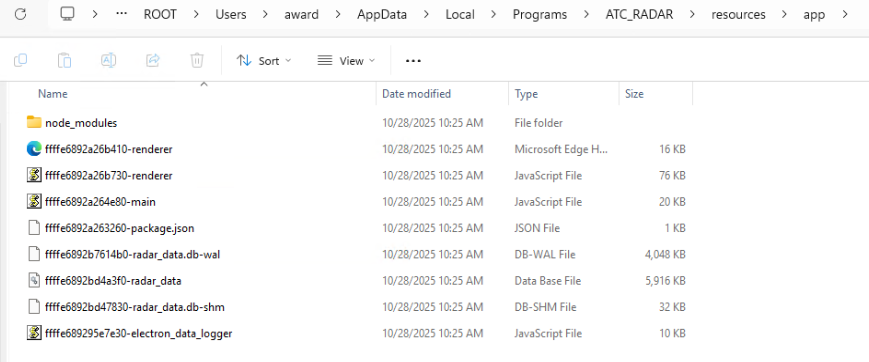
Going to that location reveals a ffffe6892bd4a3f0-radar_data.db file and I open it in DB Browser for SQLite and start looking at tables and data. There is an object table which appears to list contacts along with a name and ID. Helpfully, there is a contact called “UFO137” which has an ID of 36.
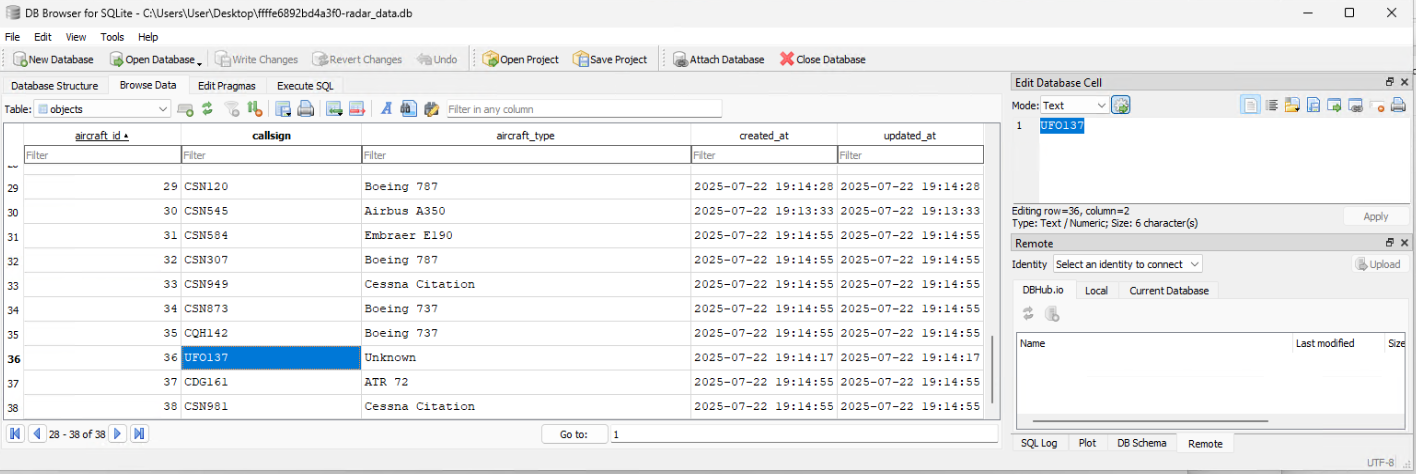
There are also two other tables called detects and radar_serials that can all be joined to create the following query which gives you the Serial Numbers of the ATC Radars that detected the UFO:
SELECT serial_number FROM detects
INNER JOIN radar_serials
ON detects.radar_id = radar_serials.radar_id
WHERE aircraft_id = 36
RDAD425319469B RDA665200514A RNN770196044B RDA714203872B
This can also be done using Volatility 3 and the filescan and dumpfiles plugins.
vol -f BelkaCTF_7_CASE250722_KTSOAERO.mem windows.filescan
Using the filescan plugin, we can find the virtual address of the radar_data.db file that we are interested in and use the dumpfiles plugin to dump the file.
vol -f BelkaCTF_7_CASE250722_KTSOAERO.mem windows.dumpfiles --virtaddr 253476792055168
The rest of the steps follow the above.
Thoughts
Another fun one that again highlights the pros/cons of using different tools.
tags: #CTF #Belkasoft #Writeups